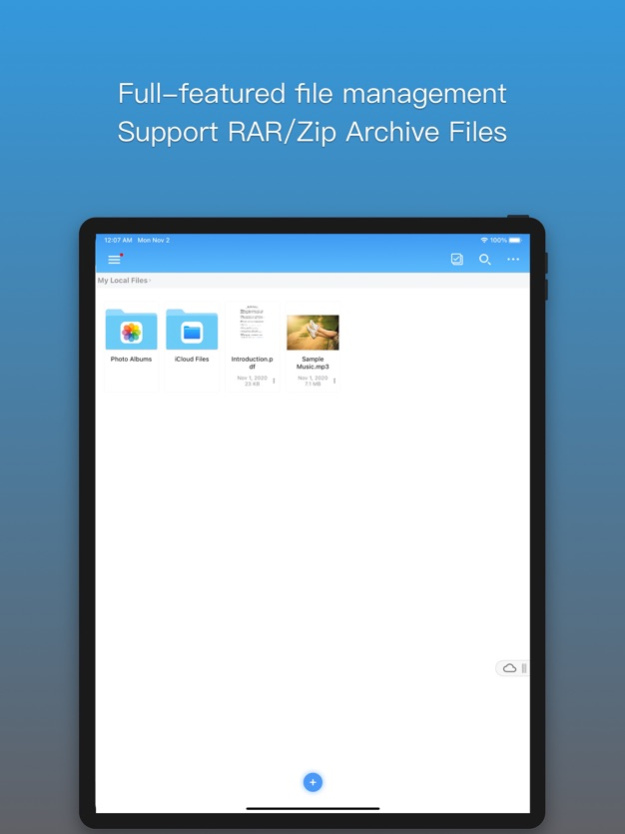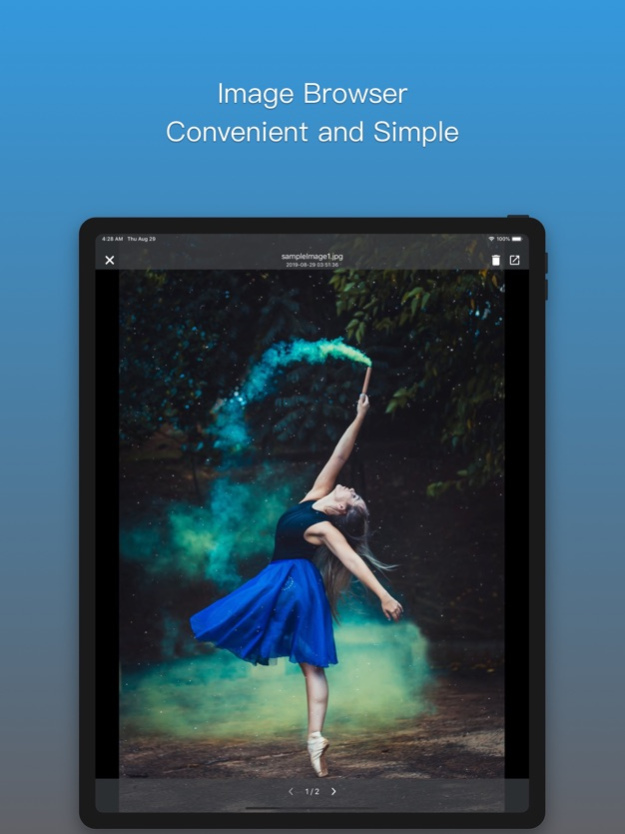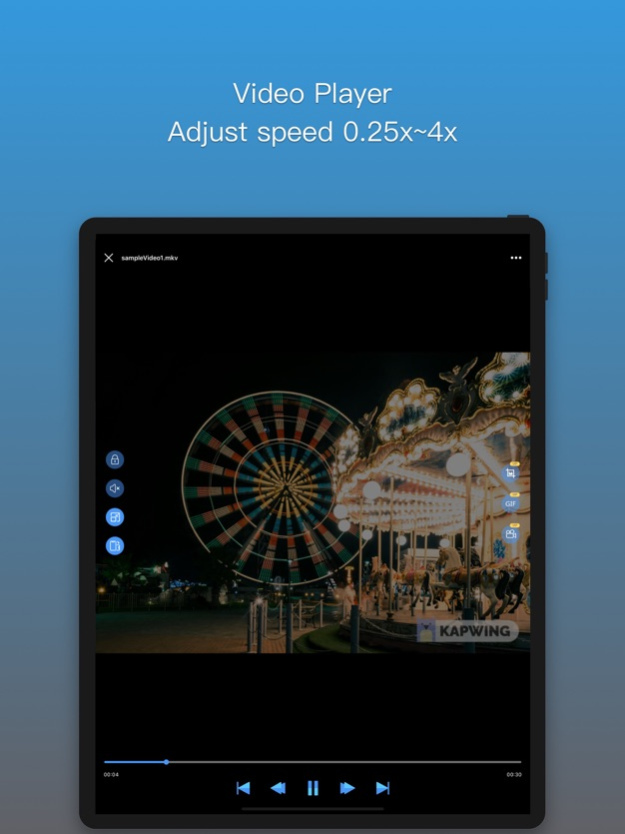xHub -unzip file, video player 1.7.5
Free Version
Publisher Description
Please note: With Version 1.6.2 the application has been renamed from "Oka Files" to "xHub"
xHub is a comprehensive document management application that integrates file browsing, video playback, photo browsing, text editing, and audio recording. It is designed to be easy to use, powerful and stable, and can easily manage files on both local and remote servers. It features file search, edit, save, move, copy, compress/decompress, and more. It is also a powerful extension for iCloud files, you can use it anytime, anywhere to help you get the job done.
* Supports most kinds of video/text/image/archive formats.
* Quick file sharing with nearby devices by WebDAV or browser.
* Browse and manage files on your NAS, Windows PC, macOS, or Linux device via SMB protocol.
* Supports Dropbox, Google Drive, and One Drive
* Enhanced media player supports multiple formats of media files
* Support for video playback speed adjustment
* Supports loading external subtitle files (srt, ssa, ass, sub)
* Support for mini-player mode and background playback
xHub offers the following options to upgrade to VIP service
Service: Upgrade to VIP
One-time purchase to get lifetime access
Monthly subscription
Yearly subscription
Price may vary by location.
Privacy Policy and Terms of Use
https://okaapps.com/privacy
https://okaapps.com/terms
Contact Us:
- Telegram: appsupportgroup
- WeChat: appsupportgroup
Jan 29, 2022
Version 1.7.5
Fixed some cloud storage file download failure issue
About xHub -unzip file, video player
xHub -unzip file, video player is a free app for iOS published in the Office Suites & Tools list of apps, part of Business.
The company that develops xHub -unzip file, video player is 成浩 吴. The latest version released by its developer is 1.7.5.
To install xHub -unzip file, video player on your iOS device, just click the green Continue To App button above to start the installation process. The app is listed on our website since 2022-01-29 and was downloaded 17 times. We have already checked if the download link is safe, however for your own protection we recommend that you scan the downloaded app with your antivirus. Your antivirus may detect the xHub -unzip file, video player as malware if the download link is broken.
How to install xHub -unzip file, video player on your iOS device:
- Click on the Continue To App button on our website. This will redirect you to the App Store.
- Once the xHub -unzip file, video player is shown in the iTunes listing of your iOS device, you can start its download and installation. Tap on the GET button to the right of the app to start downloading it.
- If you are not logged-in the iOS appstore app, you'll be prompted for your your Apple ID and/or password.
- After xHub -unzip file, video player is downloaded, you'll see an INSTALL button to the right. Tap on it to start the actual installation of the iOS app.
- Once installation is finished you can tap on the OPEN button to start it. Its icon will also be added to your device home screen.